
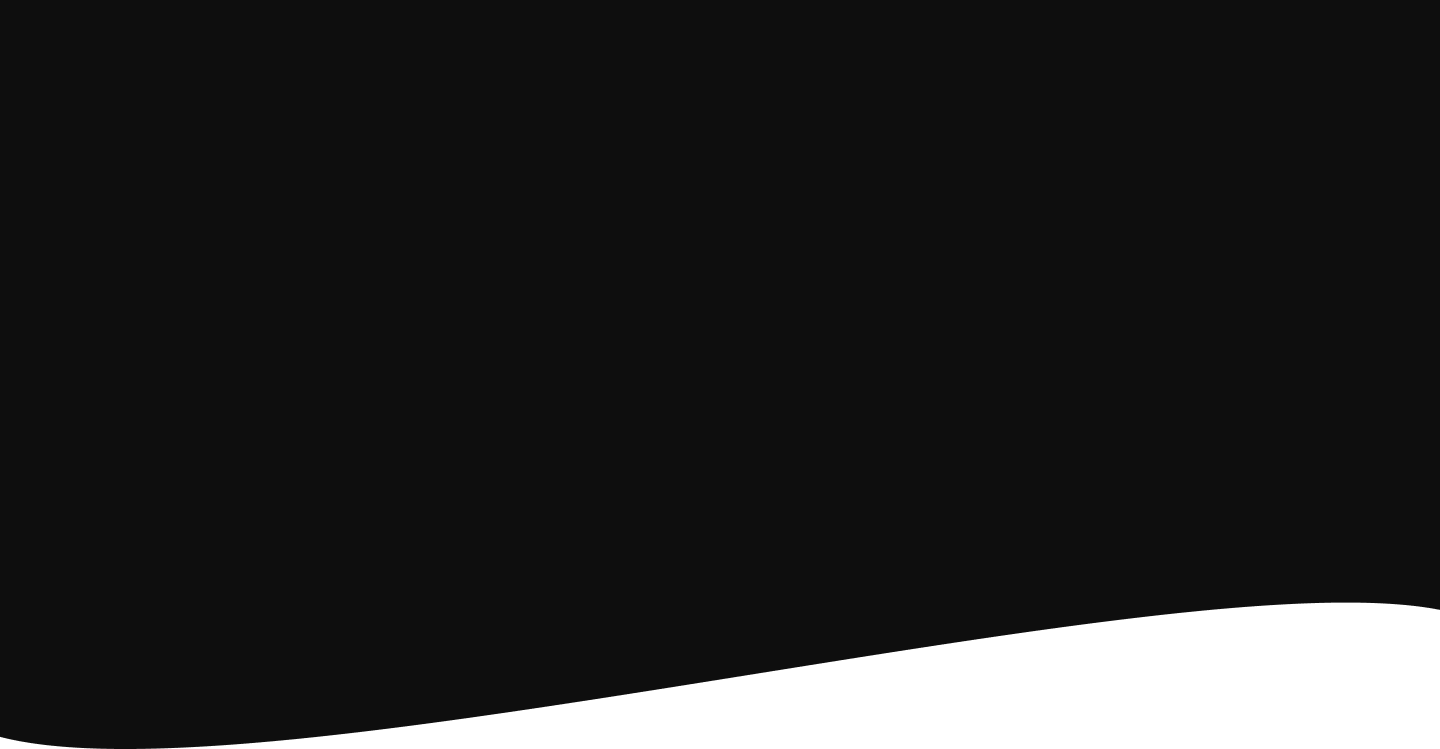
This program is designed to provide solid understanding of foundational skills required to become a software developer as per VFX & Animation Industry standards.
9 Months
Duration
100%
Job Assistance
6-11 LPA
Starting Salary
100+
Practical Tasks
120+
Live Hours
02
Weekly Sessions

" Get trained from Industry Experts, who are delivering training from more than a decade. "
"This program is suited for anyone who possess a keen interest in the dynamic world of visual effects (VFX) and animation but lack prior exposure to the industry."
Students or recent graduates who are looking to build a career in VFX & Animation Industry as a Software Developer.
Creative artists of any domain who are looking to upskill themselves and learn development.
This Program is designed to provide a solid understanding of software development principles and techniques to embark on a successful career in VFX development.
Weekly 2 Live Sessions
QnA Sessions
Doubt Assistance Sessions
Hands-On Exercises & Projects
Real Project Experience
100+ Tasks
Live Code Review
Access to Private Discord Community
Participate in Community Hackathons
Earn your certificate to prove the credibility of your skills
Online Portfolio Building
Placement Preparation
Mock Interviews
Lessons
Practical
Tasks
Project
Portfolio
Resume
Job Assistance
Certificate
This program comprises a curated selection of courses designed & Technologies include to equip participants with essential skills and knowledge for success. Through a blend of theoretical learning and practical projects, participants will emerge with a robust foundation.
GIT Fundamentals
Git Fundamentals & Practical Usage
Python Basics
Python Basics, Fundamental Concepts, Scripting and Automation.
Python Qt - Fundamentals
Create Desktop Apps & Tools UI
Windows CLI - Fundamentals
Windows CLI - Fundamentals
Jira Fundamentals
Ticket & Task Management System
VS Code
All setup and essentials required for VFX Development.
Nuke API
Write scripts and tools using Nuke Python API.
Maya API
Write scripts and tools using Maya Python API.
Classroom Training
Practical Tasks
Project
Portfolio Showcase
Get Placed
Classroom Training
Practical Tasks
Project
Portfolio Showcase
Get Placed
Students in this program will gain a strong foundation in software engineering principles tailored specifically for the VFX and animation industry. They will learn industry-standard software tools and grasp essential concepts in computer graphics and rendering.
Learn the art of automating repetitive tasks using Python scripting.
Learn to develop custom tools for Digital Content Creation (DCC) software.
Build command-line interface tools to streamline workflows and processes.
Write clean, efficient, and industry-standard Python code.
Create independent applications tailored to specific VFX needs.
Understand the basic principles and concepts of computer graphics.
Enhance your ability to work effectively within a team and communicate ideas.
Integrate and automate tasks within leading VFX software applications.
Develop bespoke tools to solve unique challenges in the VFX pipeline.
Gain valuable industry contacts and insights to boost your career in VFX.
Hone your skills in identifying and resolving technical issues.
Work on real-world projects to apply and showcase your newly acquired skills
Navigate your career with a step-by-step plan, progressing from basics to advanced skills, backed by personalized goals and expert guidance.
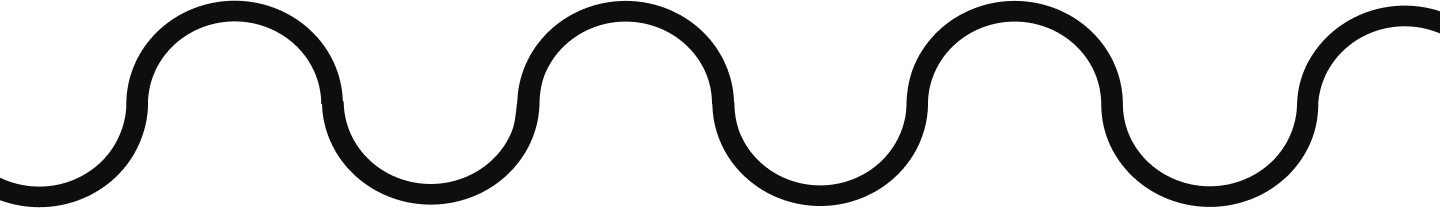
Python Basics
Learn about the fundamentals of Python.
GIT, Jira, Python
Learn about Git, Jira foundations and start with creating UIs using Python.
Python Scripting
Start creating scripts for automation workflows including CLI tools for VFX industry.
Maya Python API
Learn using Maya Python API from scratch and use it to create scripts and tools.
Nuke Python API
Learn using Nuke Python API from scratch and use it to create scripts and tools.
Projects
Create final projects for your portfolio to display your development skills.
Upon completion of VFX Software Developer Foundation Program, students will receive a prestigious completion certificate. This certificate serves as a tangible validation of the skills and knowledge they have acquired throughout the course.



Where VFX Software Developers Begin Their Journey!
Reach Us:
Address: Lake Bloom Residency Saki Vihar Road Powai, Mumbai, Maharashtra 40007
Email Address: contact@gamutx.com
Useful Links:
ProgramsImportant Info:
Copyright 2024 GamutX | All Rights Reserved